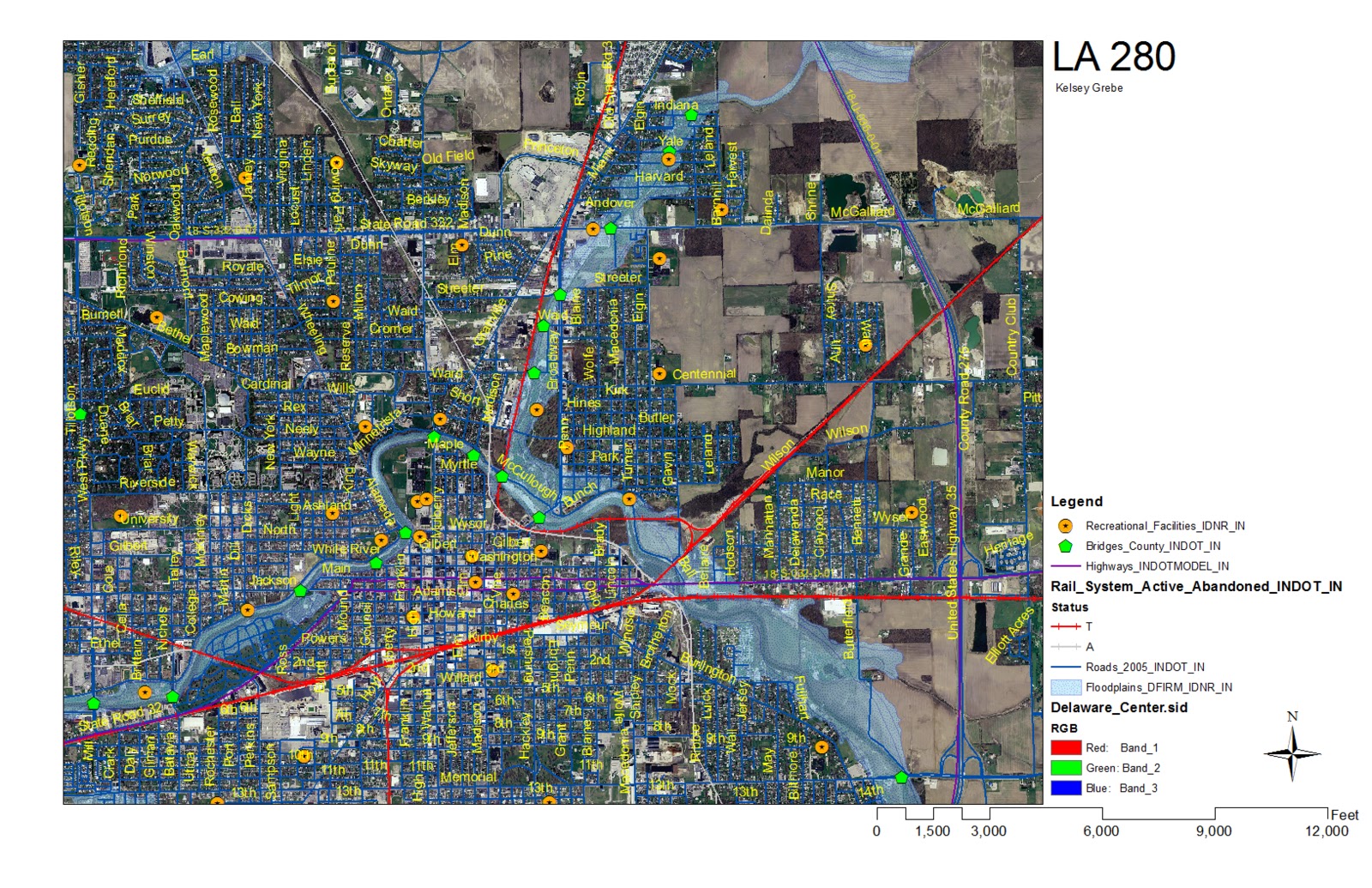Friday, April 26, 2013
Monday, April 22, 2013
Sunday, April 21, 2013
Kelsey Grebe: Survey, Section and Site Plan Layout (La280 Autocad)
For this project in Auto-cad the class was given the survey (below) and had to include the corn crib in the existing site onto the new site to be created. A residence was drawn around the existing corn crib and features added onto the new site included: retaining wall, garage, shed, vegetation, hot tub, pool, deck, driveway, doors and pathways. The section view is SE, were you would see the corn crib and the woodlands in the background.
Tuesday, March 26, 2013
Sketch-up Models
Perspective of Wetlands and Residence in the Background
This was an exciting program. I really enjoyed making this wetland and adding in models. The only thing about this program is everything takes awhile to load and process so you need to have patience with it.
Plan View of a Model made in Sketch-up Including a Wetland
For this model made in Sketch-up I decided to leave the ground white which gave it a completely different look and makes some things easy to read and others not so much. Leaving it the ground white really makes the wetland area pop.
Ariel View
Even though I had turned the shading off when I took this Ariel shot, I noticed that it still turned out streaky.
Section View Cut Diagonal throughout NE
The section tool to slice through your model was a quick and simple tool to use. I really liked how this picture turned out. It is clean and I like that I have the sky blue.
Thursday, March 21, 2013
Beginning Auto-cad: Site Plan Layout
I fixed the line-weight on my items because it read too thick in my other drawing. I change this one to black and white which made it easier to read. There is hatching on my house, shed, and garage walls as well as the pool and hot tub areas. The pool hatching is a bit heavy and the transparency needs to be higher percent. I placed trees and shrubs along the driveway and pathways to add to the visual appeal of the site. The retaining was was added along the west side of my deck where the land slopes towards the house.
Tuesday, March 19, 2013
Beginning Auto-Cad: In-Color
For this drawing I left it in color but noticed it was harder to see all of my lines. I also noticed that my house outline was too thick and wanted to change the color of my trees and shrubs to make them easier to read.
Tuesday, March 12, 2013
Analytical and schematic sections/prespective (Illustrator)
For this project, I could not figure out how to separate my analysis even though I outline it and click reset bounding box. I found that task to be very difficult. I enjoyed doing the section views but it took some time to bring the trees and people to the right scale. For the night perspective, I added a top layer to look as though it was starting to snow. I enjoy using Adobe Photoshop, so making the day and night perspective was a fun task I liked making the night perspective because it was something I had not done before on Photoshop.
Thursday, February 21, 2013
Adobe Illustrator Project: Analysis
ANALYSIS
- Site Outline: Specifies the site location for one to easily locate the site boundaries
- Roads: Provide a use to show circulation around your site and if it is a high traffic area
- Trees: This layer could show shade options on a persons site and could be used to decided where a person would want paths or where a person would not put a building if did not want to do tree removal
- Buildings: Shows one where open spaces are or what is around the site you are wanting to create, if it is highly populated.
- Contours: Shows the elevations and if your area is swampy or dry
- Ortho Map: Show map location, prevailing winds (which direction the cold or warm winds are coming from) and the open area highlighted in orange.
Tuesday, February 12, 2013
GIS CONTOURS
At the end of this project, GIS would be easier to manage if my files were more organized making it easier to access and bring up my GIS data.
Monday, February 11, 2013
GIS (Unit 4)
For This GIS Map I added soils layers by opening my extracted soils file into Microsoft Access, I then was able to open the map legend in Access into excel. In GIS the soils file was added and dragged under layers producing the image above. I was able to play around with what colors I wanted my soils layers to be. I found this to be a difficult task to add soils but was happy will the results. MySite is centered on the map and the layer above the soils.
GIS (Unit 4)
This map shows the flood plain buffer of Muncie, Indiana in pink outline. Wetlands layer was added which showed wetlands locate mostly along the flood plain buffer and a few wetlands located in the NE corner of the map. Libraries, Museums, and Recreational Sites were downloaded and added onto my map. The School added to the map is Ball state University. MySite is highlighted in light pink which shows the trees (buffered) only within my site. Adding in new shape files seemed to be an easy task while figuring out how to produce the flood buffer was difficult. Labels were added to my project site and the roads.
Wednesday, February 6, 2013
GIS (mysites)
Process of Creating a Mysite, Muncie trees/tree buffers. Added in other sites and outlined with construction tools in create features. Different symbols were established for different places.
Tuesday, February 5, 2013
GIS
Beginning of GIS... Learning to set up a layout with legend. scale and north arrow. In this map I showed where the flood plains were located as well as the rail system status. The rail system status had to be separated to show both the T and A lines on the map. Highways, roads, recreational facilities and bridges were included in this map.
Perspective of Site Plan
Creating a Perspective in Adobe Photoshop
I learned how to blur people to make them look as though they are moving. The blur tool is also used to blur pictures of people's faces for their privacy. The trees and vegetation are images taken into photoshop and edited/cut out to be used in this perspective. Later I noticed that the rocks near the pathway are considered tripping hazards even though they look visually appealing in the photo as well as some of the vegetation needs to be pulled back away from the paths. The pathway could be left white to make it more defined and easy to read.
Site Plan (Bracken & Frog Baby Area)
This site was located near bracken library and frog baby. For this plan I decided to add in a new path, create an open concrete area and add benches throughout. Two fountains were created and a different tree layout. A grass texture was placed down were grass would be and concrete were it would be concrete.
Friday, January 25, 2013
Perspective/Collage
Making a perspective in-class and learning to add shadows to items, motion blur to make something look like it is moving and making background translucent as well as learning to cut out pictures.
Old Picture: Before & After
For this project the student was to take a picture that needed to be corrected in someway. For this picture I lightened up the photo and make the background translucent making the person the vocal point and easy to view. Blur motion was selected and used on the hand and foot to make it show the movement happening. A title was added for fun.
Plan
Plan of Bracken Library & Frog Baby Area
This was the first attempt at making a plan of this area but was not my final plan.
Subscribe to:
Comments (Atom)







.jpg)











.jpg)
+dif.jpg)